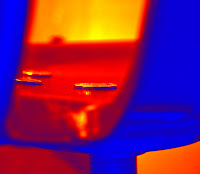Final Project
For our final project we had to choose a theme and capture it in an unusual way; to represent something bigger on such a plain scale was quite the challenge, but I picked something we use and see everyday: our hands. Every second of our lives our hands are in motion. We play, work, and feel with every finger. When you look at them for long enough, hands can seem pretty weird, with a piece of calcium growing at the tips, and wrinkles formed at every crease. I decided to represent a world-theme with each image I captured and edited, and without further-ado let's see what I did.
#1. On the Inside
The first picture I decided was going to show what I learned independently in class. I used my knowledge of the liquify tool, and the many strategies for saturation gradient to create this mix-up. Taking a shot of every side of my hand, I had one meaning in mind: Our experiences and knowledge are what makes us different; this is shown by a different color coming out of every hand that looks near the same.
#2. Anonymous
My second piece of the collection centered on lighting, placement, and contrast. I wanted to use the sun to create a shadowy outline of my muse's fist. By facing the sun and moving back a bit, the angle formed a "rule of thirds"-esque photo, which I proceeded to edit. The color red represents violence, power, and blood; the hand represents us, and I wanted to use it effectively. The theme of the photo revolves around revolution, it is: Violence exists in all of us, no matter how we look or act.
With my third photo, I was searching for something I could use to represent actions and the things we can do with our hands. At the same time I wanted to be able to use some things I learned, like focusing, angle, and selective color. The picture turned out nicely, the fingers sharp and clear while the rest remained blurred. The theme of this image is: No matter how odd and out of place we are, our actions speak for us.
#4. Holding Ghosts
Hands may aslo signify a connection of sort. The fourth image in my collection was an example of a technique called "ghosting" where using opacity and image manipulation you make something look like a poltergeist. I played with the idea of holding hands, but in the end tree-hugging won, then using the rule of thirds I placed each symbol appropriately. The hands would be in the center, signifying something being held, maybe a relationship, maybe a memory. On the right I placed my "ghost" to symbolize something that wants to move on, something that can't be held.
#5 Unusual Flare
The fifth photograph was actually an accident. I know a cool trick with my hands that make it look like a serpent of some sort, and playing around I managed to get something totally strange, a fire breathing hand dragon. Coming up with a theme was nigh impossible, but it was there. Our imagination gets the better of us.
#6. Alienation
The sixth and final picture I made was a combination of different techniques. I used focus, collage-ing (taking multiple pictures and piecing them together) and various blending strategies. For my last image, I really wanted to capture our hands in an unusual environment, somewhere completely unexpected, and it turned out to be the ground. I used a bit of personification to make the hands look beast like, perhaps aliens, and this is what strengthened my overall theme of this body part being completely different for what we take it for.
Ending Note: It's been a successful and interesting semester in photography, I really enjoyed working with my teacher and my fellow peers, adieu.